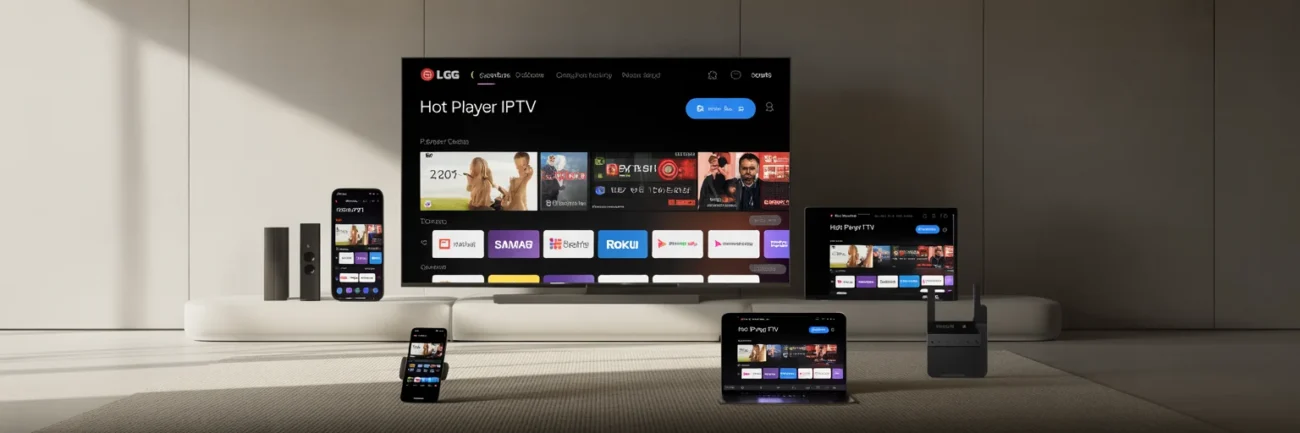
Hot Player IPTV is a powerful IPTV player app designed to run on virtually every device – from Smart TVs and streaming sticks to smartphones and computers. It’s often considered the best player for your IPTV service due to its versatility and ease of use. (For clarity, Hot Player IPTV is sometimes also referred to as “Hot IPTV Player” or “IPTV Hot Player,” but they all refer to the same feature-rich application.) In this page, we’ll explore what Hot Player is, its key features, how to download it on various platforms, and how to activate it with your IPTV subscription for a seamless streaming experience.
Start watching your IPTV subscription in SECONDS Install Hot Player IPTV, buy activation, send us your MAC address, tap Refresh in the app, and enjoy your channels. No manual M3U typing.
Price: $9.95 SGD/year or $16.95 SGD lifetime (per device).
Why choose Hot Player IPTV (aka “Hot Player IPTV / IPTV Hot Player / Hot IPTV Player”)?
- One-click start with our pairing flow (MAC → Refresh → live).
- Runs on Android, iOS/iPadOS/Apple TV, Windows, LG webOS, Samsung Tizen, Roku, Fire TV.
- Fast zapping, clean UI, favorites, search, parental PIN.
- Pure IPTV player—bring your own subscription; no channels included.
How Activation Works (30 Seconds, No Tech Hassle IPTV player)
- Install Hot Player from your device’s official store (links above).
- Purchase Activation: choose $9.95 SGD/year or $16.95 SGD for lifetime (per device).
- Send us your MAC address (and username if requested).
- Open Hot Player → tap Refresh → your playlist loads automatically.
Hot Player App Activation
Key Features of Hot Player IPTV
Hot Player stands out as a feature-rich IPTV player packed with useful functions that enhance your viewing experience. Here are some of its key features and benefits:
- Simple, Intuitive Interface: Hot Player offers an easy-to-use interface that makes finding and watching content a breeze. The layout is straightforward, so you won’t get lost in complicated menus. Channels and categories are clearly organized for quick access.
- Multiple Playlists (Multi-List): You can upload and manage up to 3 different playlists (M3U URLs or files) within the apphotplayer.app. This is great if you have multiple IPTV subscriptions or channel lists – switch between them easily without reinstalling anything.
- Favorites & Organization: Save your favorite channels to a Favorites list for convenient access. You can also search for channels, movies, or series by name using the built-in search bar, and sort channels alphabetically (A–Z or Z–A) for neat organization. These features mean you spend less time scrolling and more time watching.
- Parental Controls: Hot Player includes parental control settings to lock or hide channels with a PIN codehotplayer.app. This is essential for families – you can restrict adult content or specific channels from children.
- Live TV, VOD, and More: The app supports Live TV streaming as well as Video-on-Demand (VOD) and series/TV catch-up (if your IPTV provider offers them). It also supports subtitles and multiple audio tracks, so you can enjoy content in different languages where available.
- Resume Playback: For VOD content like movies or series, Hot Player lets you continue watching from where you left off, so you don’t have to manually find your last position (this feature enhances binge-watching sessions).
- Secure MAC Address Lock: Each Hot Player installation is linked to a unique device MAC address. The app provides a “Lock MAC” function which prevents your playlist from being overwritten by someone else. In other words, once your subscription is set up on your device, you can lock it to keep your IPTV credentials safe.
- 30-Day Free Trial: New users can try out Hot Player free for 30 days with full functionalityreddit.com. This trial period lets you explore the interface and features before committing to a paid activation. It’s a risk-free way to see why Hot Player is a popular choice.
- Affordable One-Time Activation: Hot Player does not require monthly fees. After the trial, you activate the app with a small payment and it’s good to go. The pricing is very budget-friendly – only $9.95 SGD for a full year or $16.95 SGD for lifetime activation on a device (no recurring charges). This one-time fee is per device (or per TV), and ensures you get all updates and continued usage. Compared to many subscription-based apps, Hot Player’s low yearly cost makes it an excellent value.
Official Downloads — Install Hot Player on Your Device
Hot Player IPTV — FAQs
Does Hot Player include channels?
No. Hot Player is an IPTV player. You use it with your own IPTV subscription from us.
How do I activate Hot Player with IPTV.SG?
- Install Hot Player from the official store links.
- Choose $9.95/year or $16.95 lifetime at checkout.
- Send us your device MAC address (and username if requested).
- Open Hot Player and tap Refresh → your playlist loads.
Which devices are supported?
Android, iPhone/iPad/Apple TV, Windows 10/11, LG webOS TVs, Samsung Tizen TVs, Roku, and Amazon Fire TV. Install via the Official Downloads section.
How fast is activation?
Usually within minutes during business hours. Once we confirm pairing, open the app and press Refresh.
Is activation tied to one device?
Yes, it’s per device (per MAC). Moving to a new device requires a new activation. Choose yearly or lifetime at checkout.
Can I get a refund for the player activation?
Please review our store policy before purchasing.
Do I need to enter M3U or portal details?
No. We pair your subscription to your MAC on our side. You just tap Refresh in Hot Player.
Where can I see all plans and promos?
Visit our plans page for the latest pricing and offers.
